Version Control (Part1-Part.11) [Git] articles are available on Amazon kindle Unlimited (e-book).
howahowablog.com will only be able to read Part.5/10/11.
Version Control (Parts 12-21) [GitHub (Part 1)] articles are available on Amazon kindle Unlimited (e-book).
Only part15/19 will be available on howahowablog.com.
Version Control (Part 21-Part.30) [GitHub (Part 2)] articles are available on Amazon kindle Unlimited (e-book).
Only Part.24/30 will be available on howahowablog.com.
Objectives of Chapter 24
Understand and perform GitHub pull request work.
Pull requests
In the previous chapter, we modified the file and pushed it to a remote repository. In this chapter, we will create a pull request for the pushed file.
Checking the remote repository(howahowamember side)
As in Chapter 1, access the remote repository (howahowablog account) with a browser. Again, access it from the collaborator’s howahowamember account to check the branch you have pushed. When you access it, you will see the following.
ここから編集
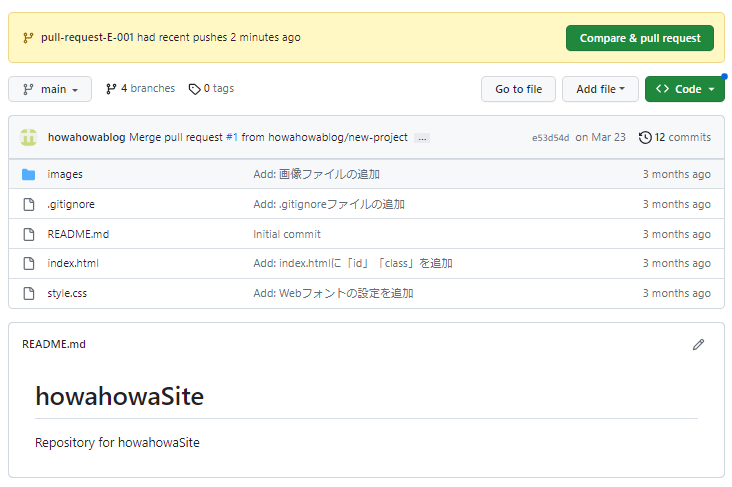
Immediately after pushing, “Compare & pull request” is displayed on the screen. After a period, this display will disappear. In that case, you will have to create a pull request from the “Pull requests” tab at the top of the page.
Creating pull requests(howahowamember side)
We request a marge work to have the “pull-request-E-001 branch” created in the remote repository merged into the “develop branch” in the same remote repository. (pull-request)
Click on “Compare & pull request”.
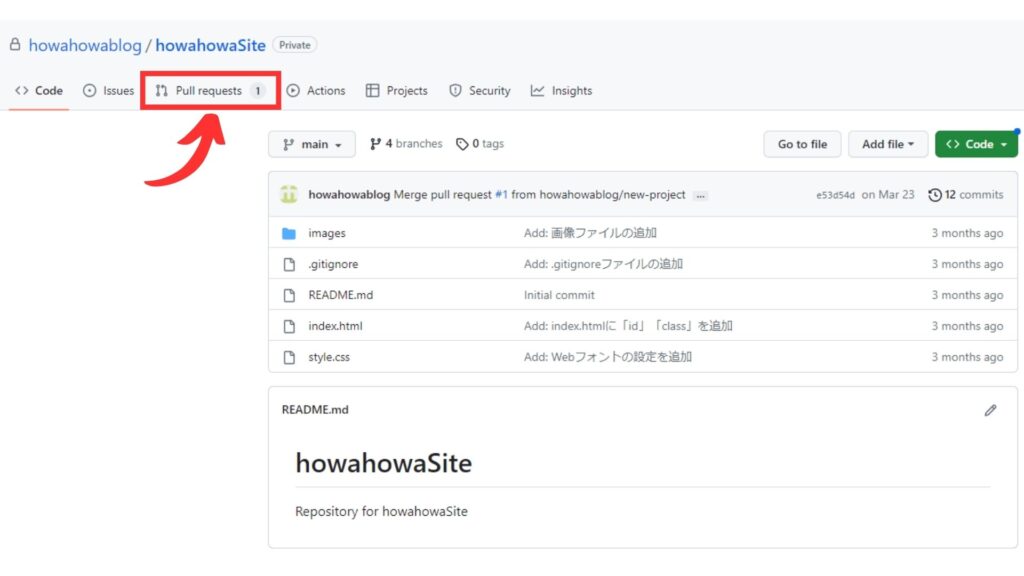
Clicking “Pull requests” tab, the request submission screen appear.
Click on the “New Pull Request” button.
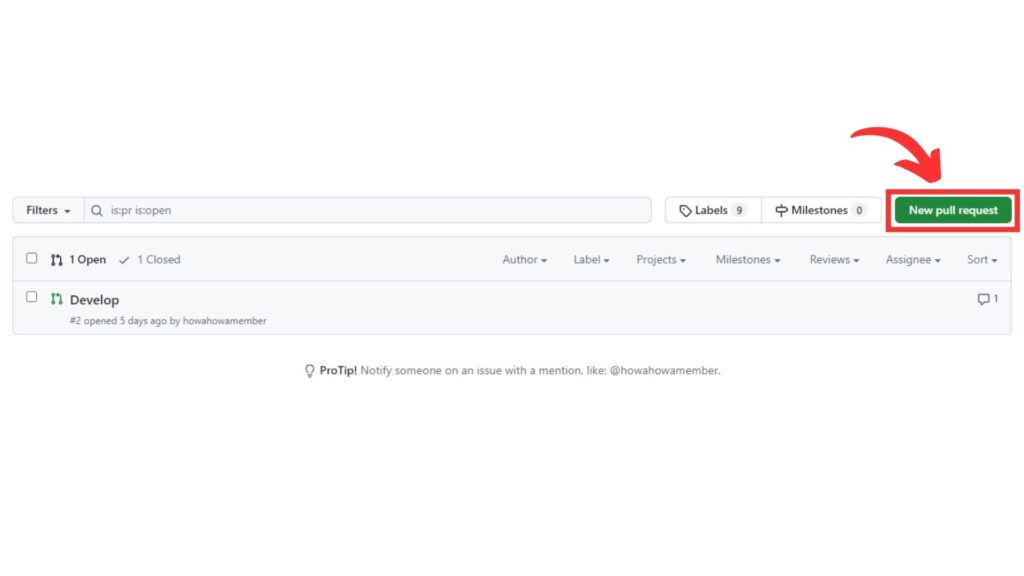
The following screen appears. The areas where edits have been made are highlighted in green.
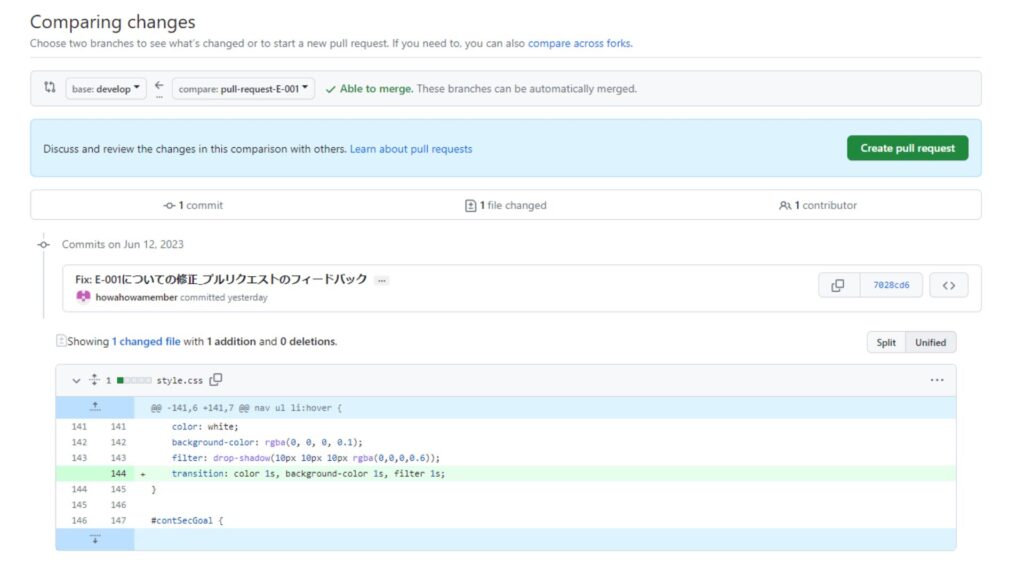
In the “Able to merge. These branches can be automatically merged.” field at the top, select “develop” for “base” and “pull-request-E-001” for “compare”.
This means that the “pull-request-E-001” that you have just pushed will be merged into “develop”.
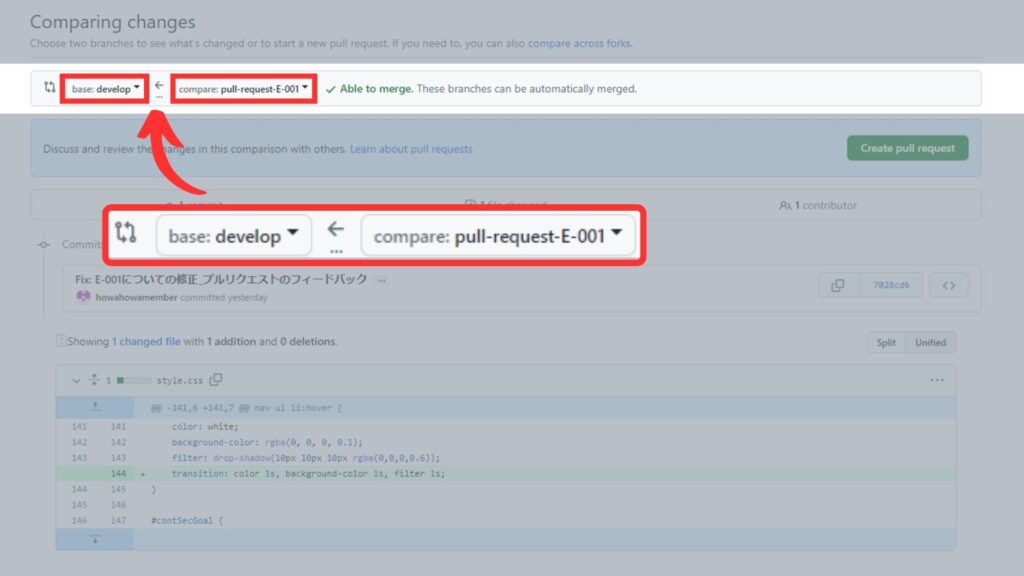
Click on the “Create pull request” button.
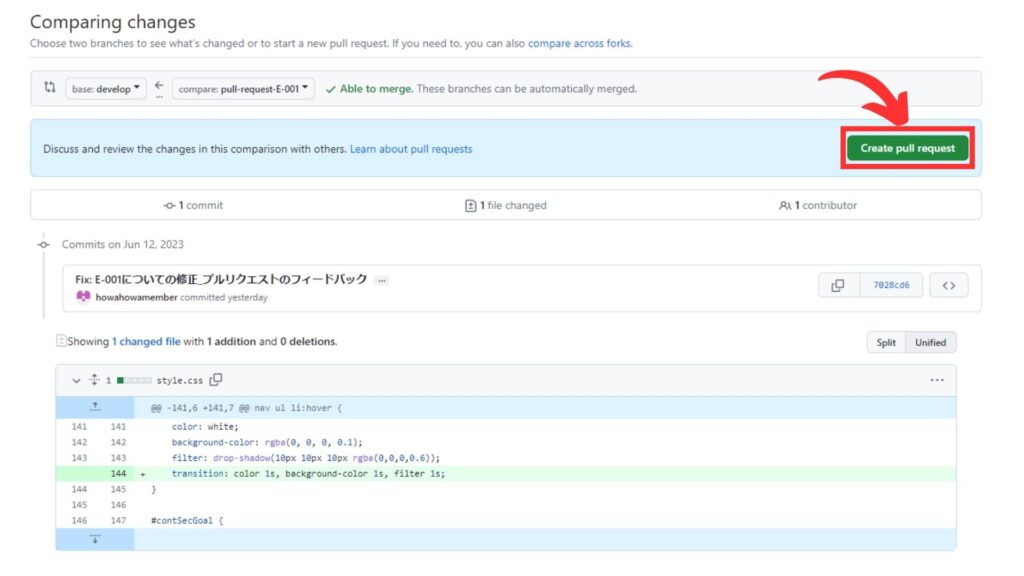
The page changes as follows.
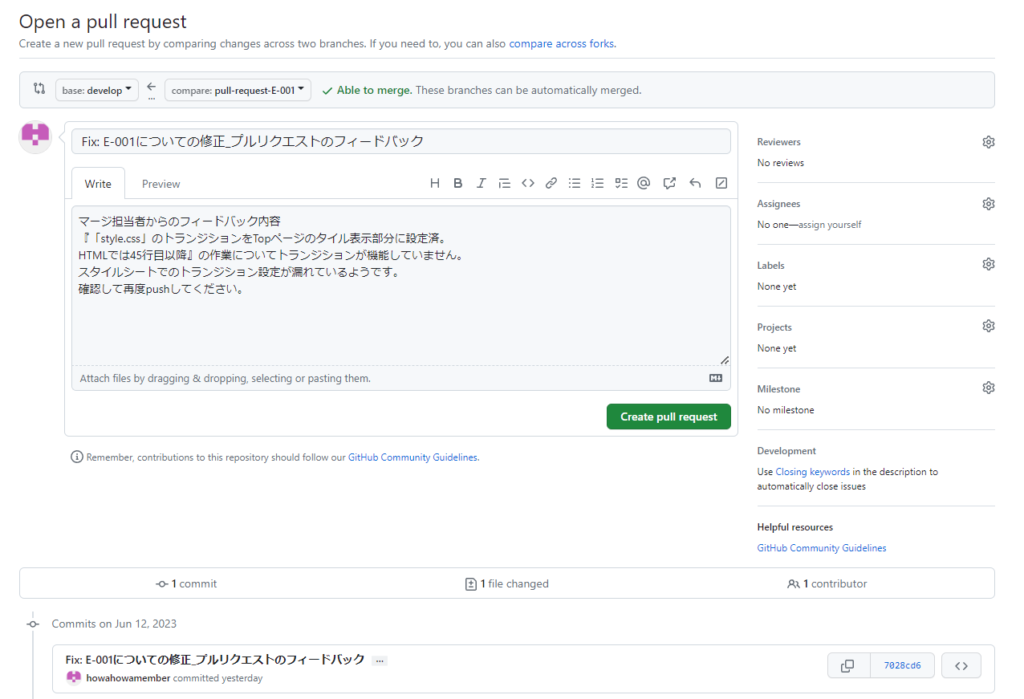
記述例
却下されたプルリクエスト【Develop #2】について修正をしています。
URL:https://github.com/howahowablog/howahowaSite/pull/2
作業内容
・「style.css」のトランジションをTopページのタイル表示部分に設定済。
HTMLでは45行目以降についてに関わる部分を修正。
具体的には「style.css」の144行目の「transiion」設定の一行となっています。
【English translation of the text contents】
Correction work on rejected pull request [Develop #2].
URL: https://github.com/howahowablog/howahowaSite/pull/2
Work description.
Transition effects settings in ‘style.css’ which the tiled display section of the Top page have been set. In the HTML, the part related to line 45 onwards has been corrected. Specifically, it is a line of the ‘transition’ setting in line 144 of ‘style.css’.
After editing, it looks as follows.
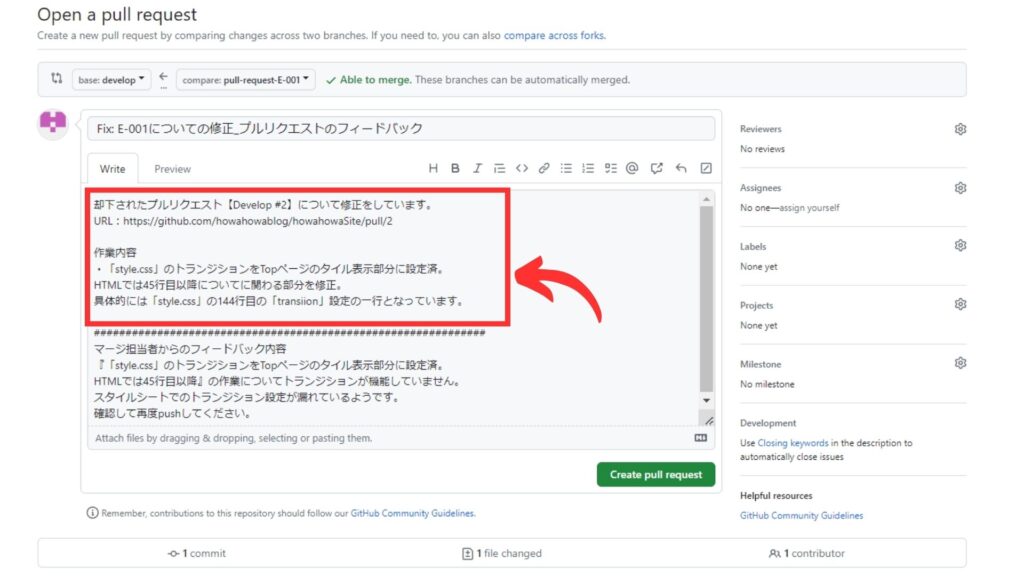
When you have finished writing the description, click the “Create pull request” button.
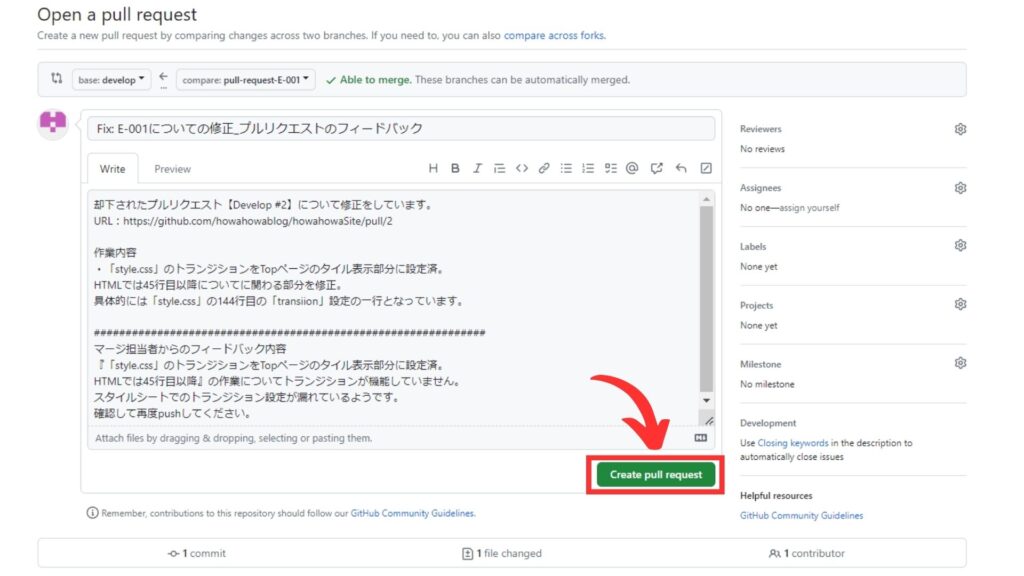
When the button is clicked, the display changes to the following and a pull request is created.
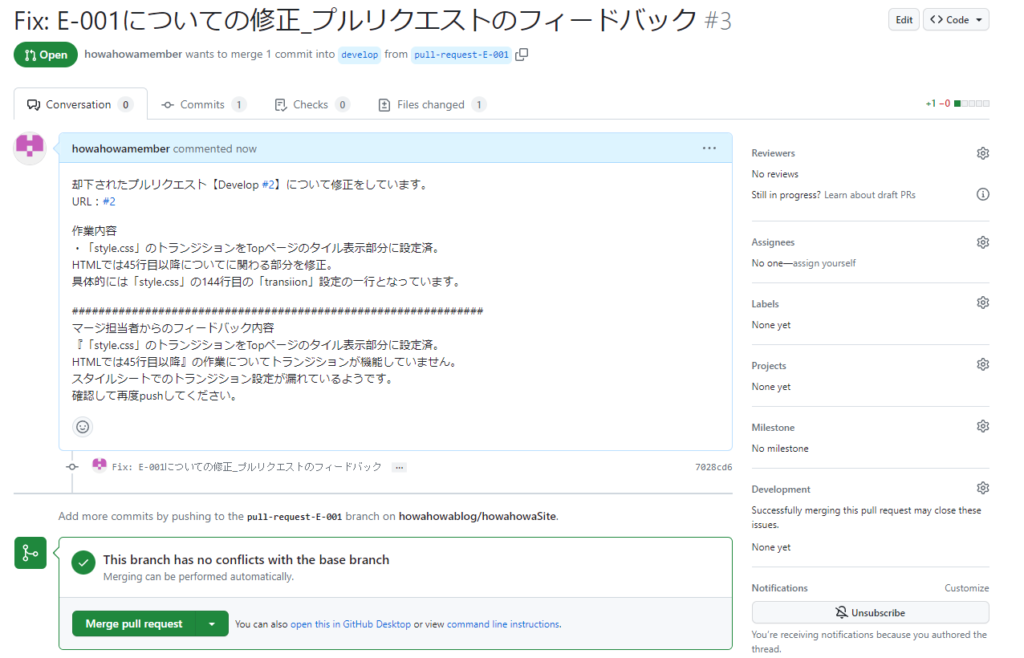
After the pull request, the “Projects” item should be moved.
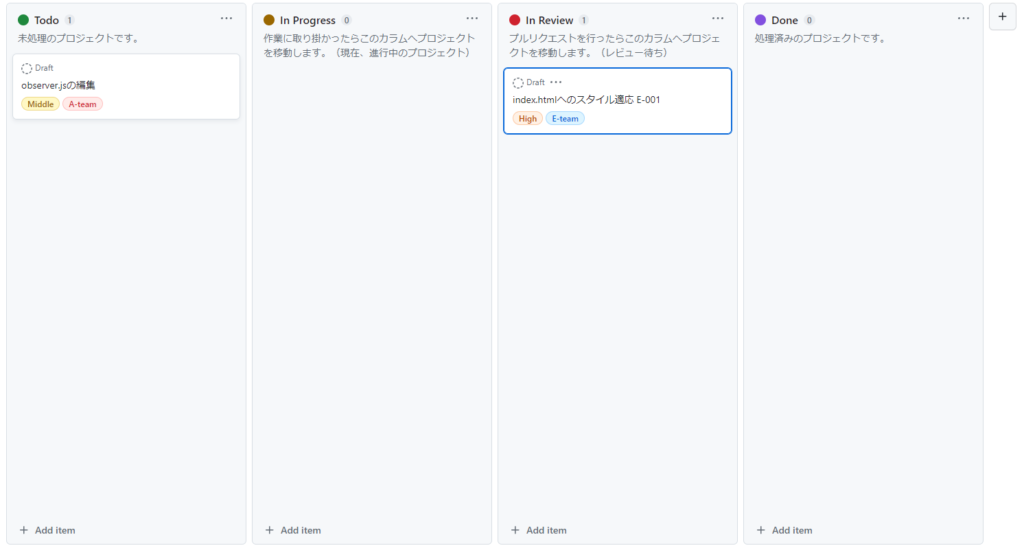
As in Chapter 1, wait for ‘approval’ or ‘rejection’.
That’s all for this article.
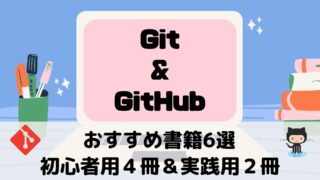
ブックマークのすすめ
「ほわほわぶろぐ」を常に検索するのが面倒だという方はブックマークをお勧めします。ブックマークの設定は別記事にて掲載しています。

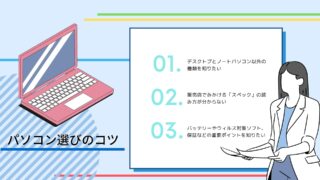





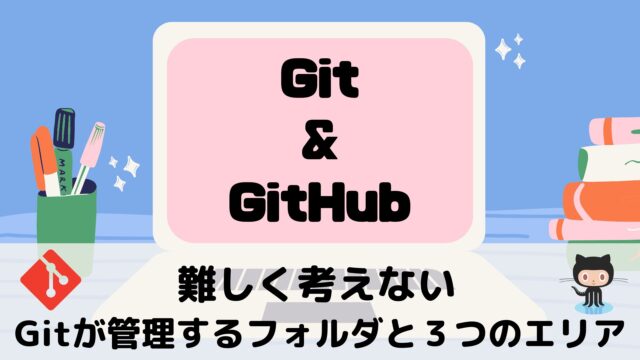



カスタム調査とシンジケートデータ-320x180.png)
帰無仮説と対立仮設・有意水準・P値・z検定-320x180.png)
準実験:合成コントロール法-320x180.jpg)
準実験:回帰不連続デザイン(RDD)-320x180.jpg)
準実験:傾向スコアマッチング(PSM)-320x180.jpg)